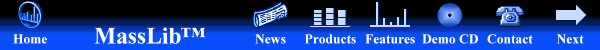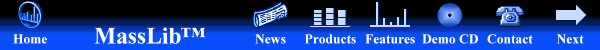| MassLib's Editors |
| MassLib uses three editors to offer a comprehensive set of tools: |
-
Structure Editor: A very fast and convenient separate program. Tightly
linked to MassLib, it behaves very much as a part of MassLib by exchanging
information back and forth. USE draws the structure plots within MassLib
and is interactively used to modify existing and to draw new structures.
USE is called by doubleclicking structures in MassLib and the program also
passes structures back to MassLib e.g. for structure searches and for saving
with a spectrum into a users library. In this case USE also provides the
chemical formula and the molecular weight.
USE gets positions from the mouse and draw commands preferably from
the keyboard. For newcomers a command panel offers the possibility to fetch
commands by mouseclicks. However to use the shortcuts shown from the keyboard
enhances more experienced users performance significantly. USE imports
and exports molfiles (not in the free DEMO, sorry...) and offers two mass
related separators (a straight line and a polyline).
|
-
Spectrum Editor: Normally used to input spectra manually, this full
graphical editor allows also the easy manual correction of e.g. mixture
spectra. Results are stored in MassLibís arithmetical storage registers
and are clearly tagged as edits.
|
-
Report Generator: Masslib reports get input from various sources.
Graphics from the MassLib window, structures from USE, a report header
from all internally stored informations, normally imported from the mass
spectrometerís data file, text from a small user specific database typically
retrieved sentence by sentence using e.g. three character abbreviations.
Text may contain spectrum numbers autointerpreted by the editor and
placeholders for creative amendments. Not being a sophisticated graphics
program the report editor allows all the essential graphics primitives
such as variations of object size, lines, boxes, arrows and an enumeration,
i.e. to draw a horizontal sequence of natural numbers 1 2 3 etc most useful
as referencing numbers to e.g. GC peaks for the text. The report generator
allows multiple pages to be saved in files. MassLib uses the report generators
flexibility also for the Help Tutorial and advanced Examples.
|